Create your own Kitchen Mood Board
Why create a Kitchen Mood Board?Buying a new kitchen is a big commitment. Not only will it require a large sum of money, but it will also require a great deal of planning. Knowing what accessories and finishes you want in your kitchen will help you determine your plan of attack as well as your budget.
Creating a mood board is probably the best first step as looking at magazines and pictures online can be really overwhelming. However a mood board can help gather your thoughts and narrow down exactly what you want before making any big decisions which you might regret.
A mood board can help to filter and organise your style and design preferences, for example do you love white cabinets and dark worktops? Do you love hardwood floors or are you more of a tile person? Collating pictures and ideas and putting together a mood board allows you to pick out common themes and narrow down your choices.
If you are planning a new kitchen, whether it’s in the near future or years away, Pinterest can be of significant benefit to designing your dream kitchen.
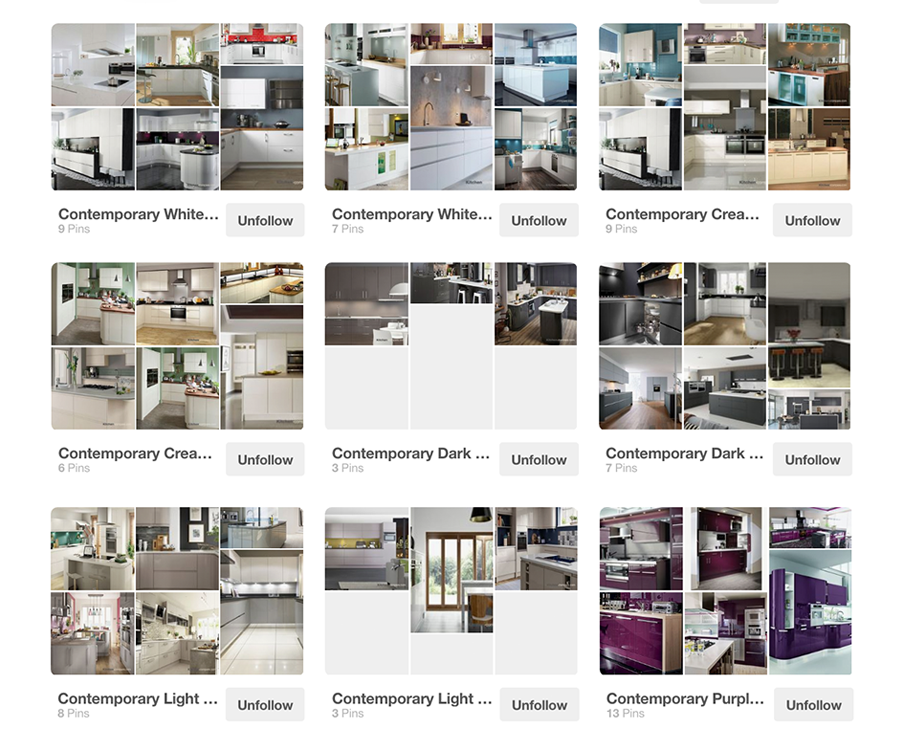 What is Pinterest
What is PinterestPinterest has been around for a while, but it own really started to grow in popularity in the UK in early 2012.
It is one of the fastest growing social networks with a simple concept that allows users to compile collections of pictures they find on the Internet or just browse the collections of others. The site’s name combines the words “interest” and “pin,” in reference to “pin boards,” which are also known as inspiration boards or mood boards.
 The beauty of Pinterest is that there are literally thousands of other people’s pin boards to take inspiration from and it lets you organise your images into individually named boards which have the advantage of being digital and therefore very changeable. You can use boards to plan your new kitchen, a wedding, decorate a room or share recipes – the topics are endless.
5 simple steps to start using Pinterest
The beauty of Pinterest is that there are literally thousands of other people’s pin boards to take inspiration from and it lets you organise your images into individually named boards which have the advantage of being digital and therefore very changeable. You can use boards to plan your new kitchen, a wedding, decorate a room or share recipes – the topics are endless.
5 simple steps to start using Pinterest1. Set up an account. You can set up an account and sign in using your existing Twitter or Facebook account. The benefit of using one of these is that you can find people on Pinterest that you already interact with on those other sites. You can also log in to Pinterest using the email and password you establish when setting up your account.
 When signing up, you will be prompted to create some boards. Pinterest suggests a few basic boards with titles which you can accept and edit later.
When signing up, you will be prompted to create some boards. Pinterest suggests a few basic boards with titles which you can accept and edit later.2. Find friends to follow. “Following” someone means you’ll see that person’s pins shown to you in real-time on Pinterest. If they create a new board you’ll automatically follow the new board as well. You can un-follow other people or boards at any time: they will not be notified.
When you create your account, you might be automatically following others from the social network you used to sign in. You can use Twitter, Facebook, Yahoo, or Gmail to help you find people you might already know.
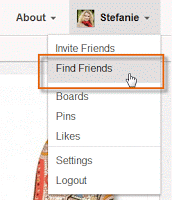 3. Create a board. To create a new board, click Add+ on the top toolbar on Pinterest, then press Create a Board. Type in a board title, choose a category, and then click Create Board when you are finished.
3. Create a board. To create a new board, click Add+ on the top toolbar on Pinterest, then press Create a Board. Type in a board title, choose a category, and then click Create Board when you are finished.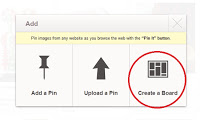 To edit them at any time, go to the boards from your drop down menu and you can edit each one individually or even rearrange the order they are displayed in.
To edit them at any time, go to the boards from your drop down menu and you can edit each one individually or even rearrange the order they are displayed in.You can name your board “Dream Kitchen” if you want to keep all your ideas in one place, or you can create multiple boards and name them “Kitchen Worktops”, “Kitchen Appliances”, etc. You can create as many boards as you want, so add in as much detail as you want.
4. Start Pinning. Now you are ready to start pinning! The easiest thing to do on Pinterest is to “re-pin” something that is already there. There are two ways to re-pin an image:
After you click re-pin, choose a board. You can edit the description of the pin and choose to share it on Facebook and/or Twitter.
Pinterest has a DIY section and a Home Decor section that you can browse to find ideas. You can also use the search feature to locate items more specific to what you’re looking for. For example, if you want to search for kitchen cabinets enter “kitchen cabinets” into the search field and browse through the results. Keep in mind that items are pinned to the board based on where other users pin them, so you may come across some items that have nothing to do with kitchen countertops.
Also have a look at our Kitchen-compare Pinterest boards – we have lots of inspiring kitchens from classic to amazing as well as accessories and appliances.
If you find something else on the web that you want to incorporate into your dream kitchen, use the Pin It feature and add it to your board. You don’t have to only pin Pinterest items to your board—you have the ability to pin anything you find on the Internet. You can go to “add a pin” and then enter the url and description.
Far easier is to install the ‘Pin it” Button. This allows you to easily pin something you come across on the web without having to copy and paste. Instead, when you see an image click the Pin It button, select the image you want to pin, decide which board you want the image in and add a description.
5. Pinterest Etiquette. Pinterest is still a fairly new site so theetiquetteis still evolving. It’s best to follow good general guidelines that would apply to any social site such as; polite and kind comments, not infringing on copyright, crediting the original sources, and avoiding too much self-promotion.
Pins are meant to be shared on Pinterest, but occasionally, someone might ask to have a pin removed because of a copyright issue. If you want to share the pins you find outside of Pinterest, use the tools provided to share on Facebook or Twitter. You can also embed the image on a blog using the embed tool Pinterest provides. This ensures that the credits and source of the pin stays intact.
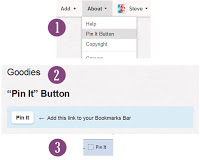 Happy Pinning!
Happy Pinning!Pinterest allows you to find new ideas and see some great pictures of kitchens to help you find accessories and finishes for your dream kitchen. Now, you can have one centralised hub to keep all your ideas in, and you can easily plan your new kitchen in a more organised fashion.
16th Feb 2016The Compare Network
Copyright – Insight Retail Group Ltd 2025 All rights reserved